IDTOMIS Online
This Website is part of a resource suite that describes technical concern relevant to Integrated Drug Test Operations Management Information System or IDTOMIS that each page presents different aspects of Technical Concern along with guidance on trouble shooting of our IDTOMIS Program.
You can use this link to redirect you to our IDTOMIS Website Click Here
Metabolites Missing
No Kits Metabolites or No MET and THC on your IDTOMIS Specimen Collection Details
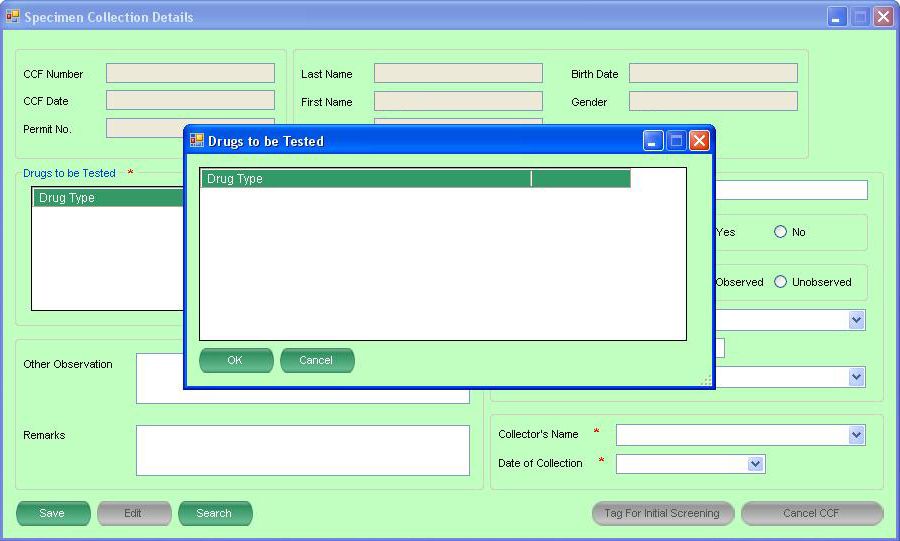
This problem will occure if your Kits Database and Other Reference Data is not updated, since Synchronize Ref Data under Application on IDTOMIS program is not yet available to update your References, We provide Alternative Offline Synchronize Files to Manually Update your Reference Data to Solve this Problem ..
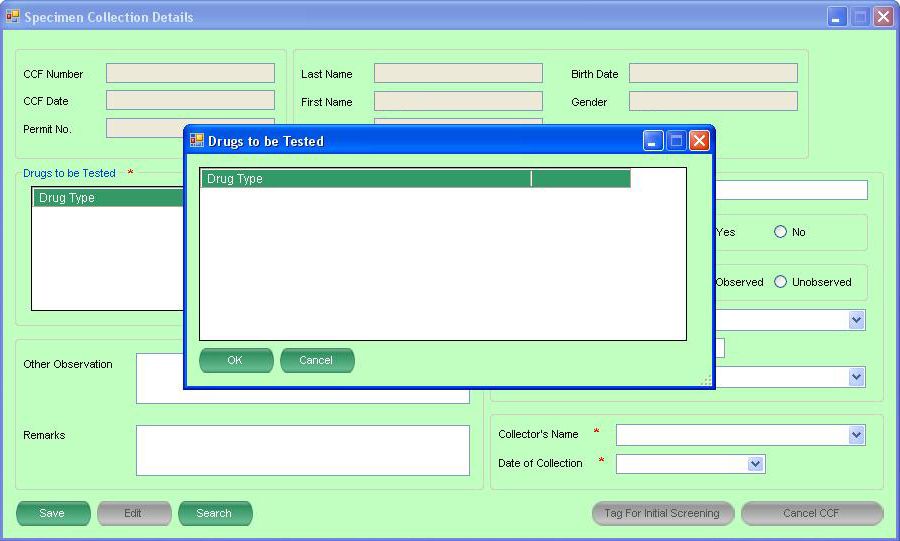
This problem will occure if your Kits Database and Other Reference Data is not updated, since Synchronize Ref Data under Application on IDTOMIS program is not yet available to update your References, We provide Alternative Offline Synchronize Files to Manually Update your Reference Data to Solve this Problem ..
Just Download Offline Synchronize File
Here
and follow this few steps to Succesfully Run this file without Error ...
Offline Synchronize File Information
Released Date: January 31, 2018
File Size: 239 KB
Step 1. Download the File ...
Step 2. Run the File and click Extract Button to Extract the content of the file Named SYNC_01312018.
Step 3. Open SYNC_01312018 folder and Run the file named RunThisFile.
Step 4. Black Window or DOS Command Promp will appear and Follow the Instruction.
Step 5. Wait Until Update Successfully appear.
Released Date: January 31, 2018
File Size: 239 KB
Step 2. Run the File and click Extract Button to Extract the content of the file Named SYNC_01312018.
Step 3. Open SYNC_01312018 folder and Run the file named RunThisFile.
Step 4. Black Window or DOS Command Promp will appear and Follow the Instruction.
Step 5. Wait Until Update Successfully appear.
DTK Inventory Problem
Other Associated Problem that Offline Synchronize File can solve
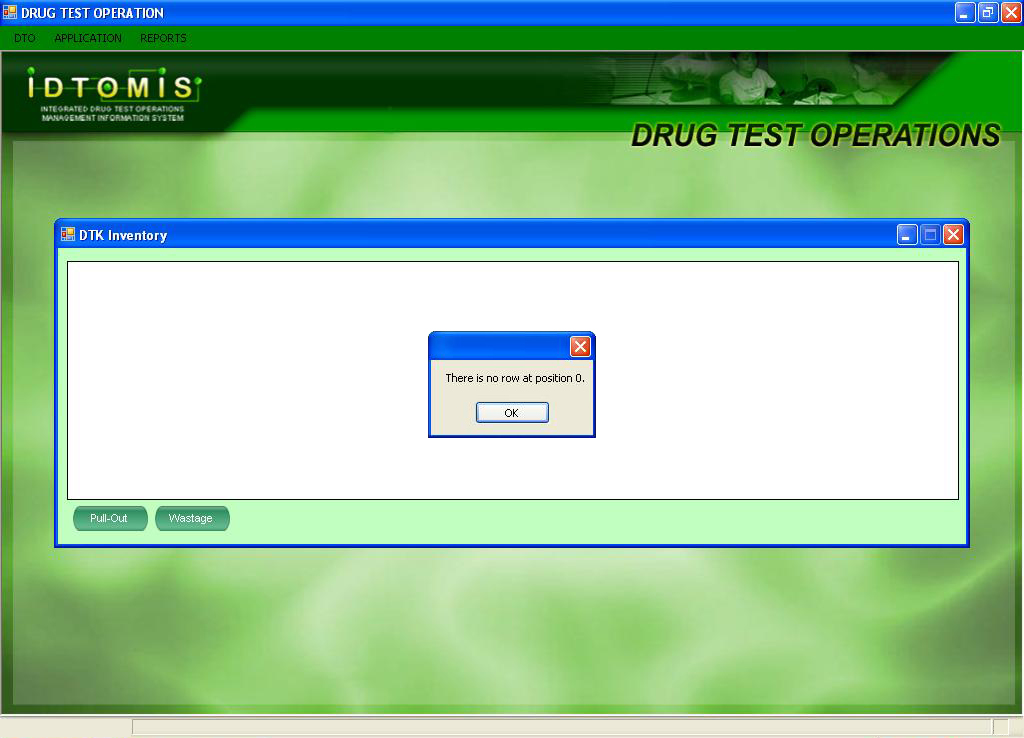
Offline Synchronize File can also fix this DTK problem, if this problem persist in your DTK Inventory try to check if your Date and Time is Updated else Feel free to Call Us or Message Us on Yahoo Messenger
We Encourage you to Update your Reference using this Offline Synchronize File Weekly or Daily to ensure the smoothness flow of your IDTOMIS program ...
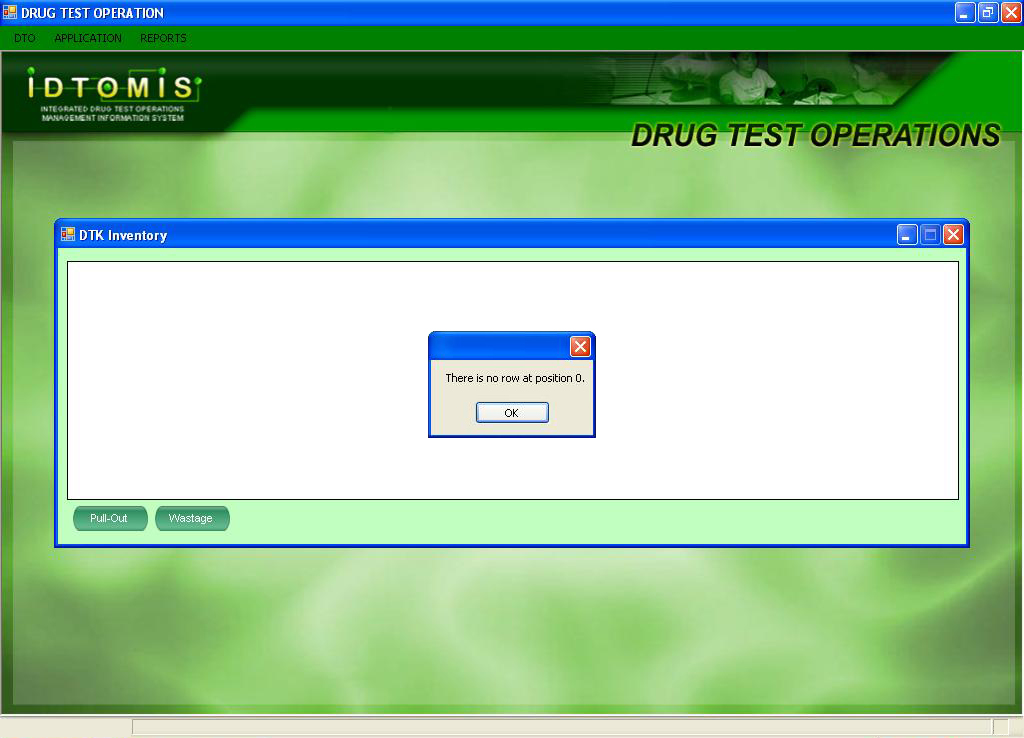
Offline Synchronize File can also fix this DTK problem, if this problem persist in your DTK Inventory try to check if your Date and Time is Updated else Feel free to Call Us or Message Us on Yahoo Messenger
We Encourage you to Update your Reference using this Offline Synchronize File Weekly or Daily to ensure the smoothness flow of your IDTOMIS program ...
Read More Here
RCO Permit Problem
Retrieve Approved PFRC : remoteCollReason
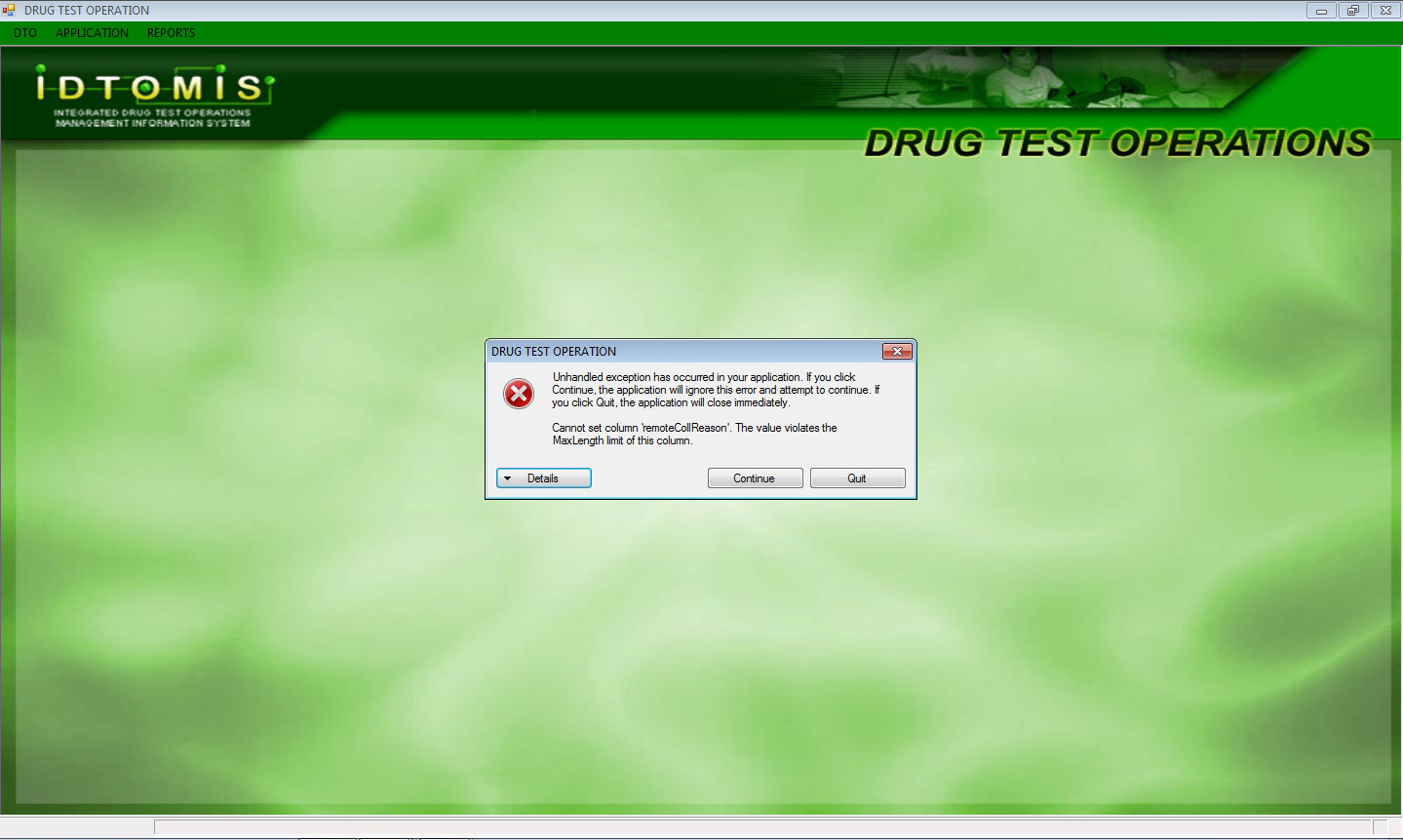
You can solve this RCO Permit Error Message in Retrieve Approved PFRC by using this patch
Just Download remoteCollReason File Here and follow this few steps to Succesfully Run this file without Error ...
remoteCollReason File Information
Released Date: July 25, 2016
File Size: 237 KB
Step 1. Download the File ...
Step 2. Run the File and click Extract Button to Extract the content of the file Named RemoteCollReason.
Step 3. Open RemoteCollReason folder and Run the file named RunThisFile.
Step 4. Black Window or DOS Command Promp will appear and Follow the Instruction.
Step 5. Wait Until Update Successfully appear.
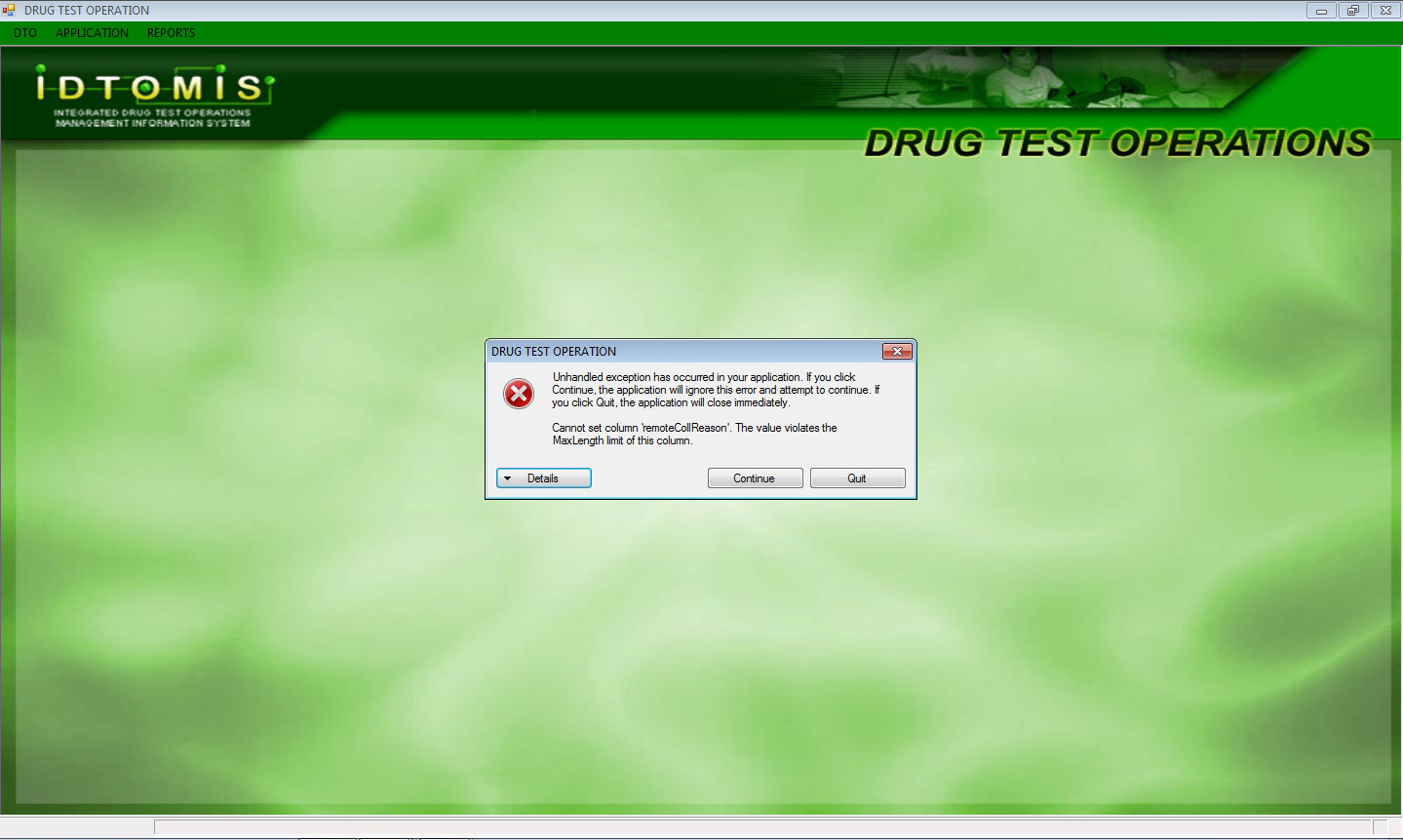
You can solve this RCO Permit Error Message in Retrieve Approved PFRC by using this patch
Just Download remoteCollReason File Here and follow this few steps to Succesfully Run this file without Error ...
Released Date: July 25, 2016
File Size: 237 KB
Step 2. Run the File and click Extract Button to Extract the content of the file Named RemoteCollReason.
Step 3. Open RemoteCollReason folder and Run the file named RunThisFile.
Step 4. Black Window or DOS Command Promp will appear and Follow the Instruction.
Step 5. Wait Until Update Successfully appear.
